Content Management
WEB / DESKTOP
PRINCIPAL DESIGNER
Roblox
Abstract
The success of the Roblox platform relies on the flow of how content is created, published, and managed with its tools. A full assessment, including UX audits, UXR, and co-creation sessions with creators was necessary to design a sustainable content framework.
Role & Objectives
- Dedicated design lead for Creator Cloud Content vertical, owning design direction and deliverables for content management and ingestion
- Owned end-to-end design strategy for entire content pipeline, working closely with Creator Cloud, Studio, Marketplace, App Experience, Avatar, Trust & Safety, and UGC teams
- Researched and reimagined 3D production workflows to improve modeling and asset management operations, and to conceptualize enhancements with the Gen AI team

Everything published to Roblox is considered a type of content, from models to entire experiences
- To create a comprehensive and sustainable design strategy, it was essential to spend time understanding the existing content frameowrk through the perspective of users and also my own UX analysis.
- Using diagramming methods like ecosystem mapping, lifecycle mapping, and service blueprint mapping, and reviewing users' current workflows revealed what was needing to create a north star vision.
Ecosystem Mapping
A diagram that shows relationship and relevance between creator types and content services
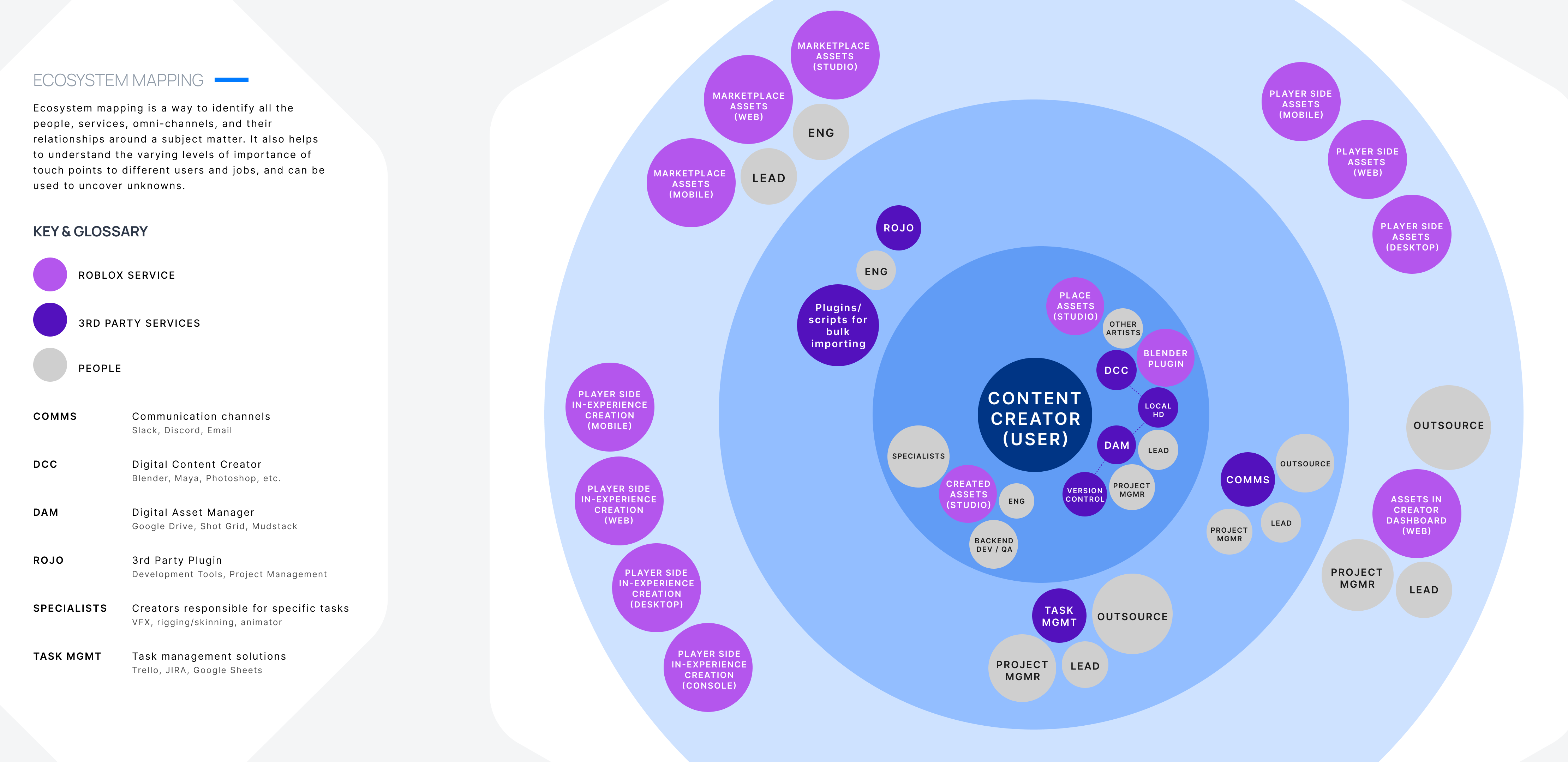
- This is a multi-faceted approach to understanding who are the primary users services should be designed for and in what context (ie. Project Managers spend more time in Creator Dashboard than in Studio)
- This shows how many third-party services creators rely on, which could reveal possible product opportunities or weaknesses in Roblox's tooling (ie. Every developer relies on Rojo, a third-party plugin)
An ecosystem map helps to visualize how people and services are related and what their proximity is to the original content creator and their responsibilties
Lifecycle and Service Blueprint Mapping, Heuristic Analysis
A first-hand UX review using maps as a guide of the current service
A hybrid map approach plus a heuristic evaluation provided a complete UX audit of the entire publishing and ingestion experience
- Usability and service reliability fails from the beginning created a poor first impression that is the most important step for developing creator trust in using the Roblox engine
- When the lifecycle/service blueprint map was presented to relevant engineering teams, it was revealed how siloeed development teams were and how little they knew how the service worked end-to-end
- The biggest blackbox of the entire experience was how moderation worked. It was not clear to the end-user when moderation is triggered, when moderation is finalized, and what the user can do with the content while moderation is pending
Creator Dashboard UXR Analysis
Users could view all experiences and assets in one place
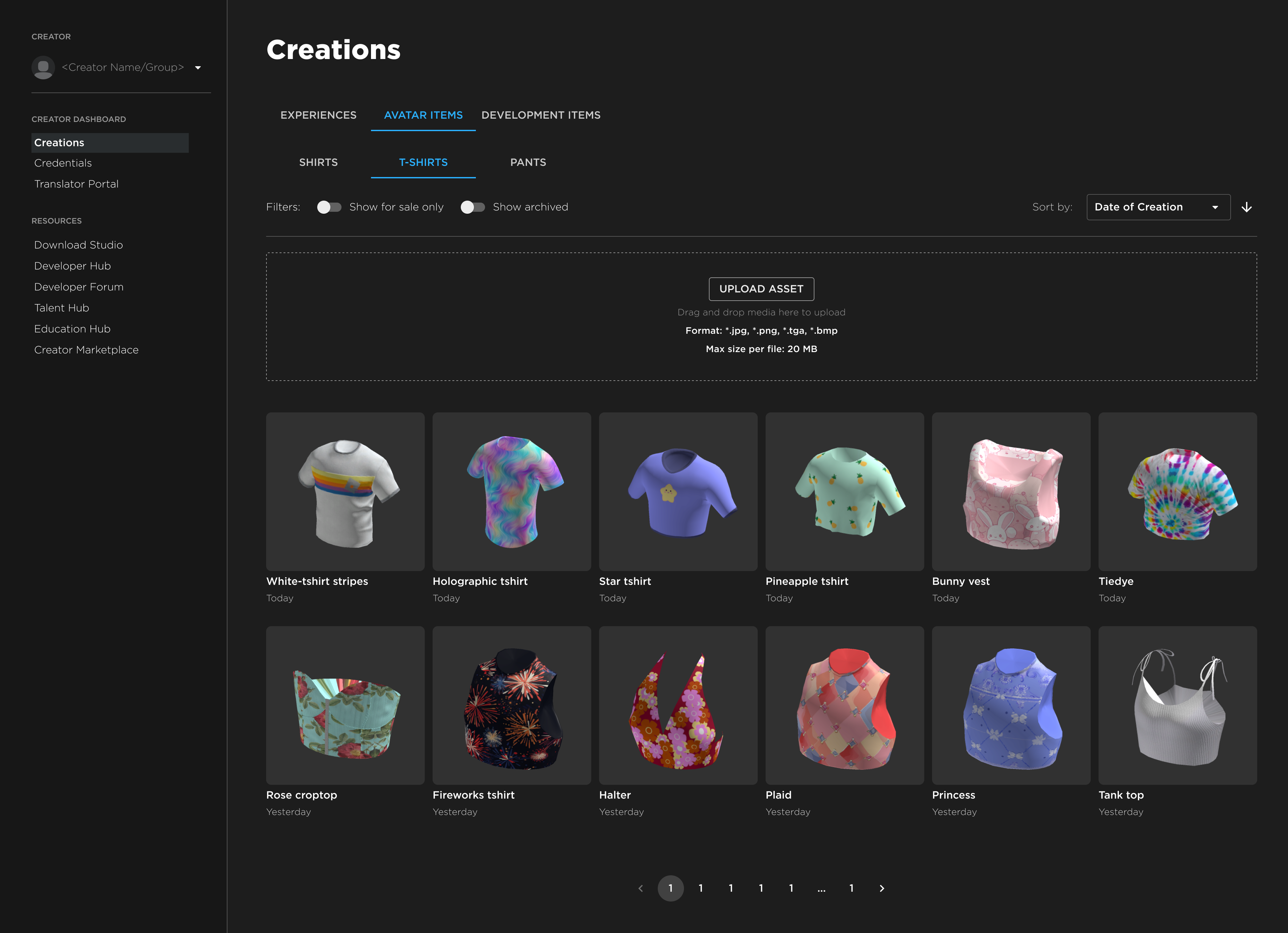
- Being able to view all of one's content from Creator Dashboard was more of a content directory than a content management system. It allowed users to see a full scope of what experiences and assets they had access to, but lack of functionality made this not useful to most users.
- The lack of version control made this difficult to navigate, especially as every new upload of the same asset led to hundreds of similar duplicates
- The drag n' drop upload feature was an attempt at making the process of uploading more user friendly, but content creators typically only used Studio or plugins for uploading. Developers also mentioned they would often upload a mass batch of assets.
While being able to view all content from Creator Dashboard seemed useful, teams already had third party tools they relied on as their digital asset managers aka "DAMs" (ie. Box, Google Drive, Shotgrid)
Studio Content Management UXR Analysis
An in-depth look into usability issues using Studio to manage assets
Studio's asset management features did not meet the users' basic expectations, as they struggled with non-standard workflows, missing functionality, and lack of trust in new features
- The interviews proved the assumptions were correct, but also revealed other troubling insights that painted the creator experience to be much more challenging than originally assumed.
- The biggest key insight was that users were not using Studio unless they had no other choice. Users were not creating assets in Studio and were avoiding using it for asset management and ingestion unless there was no other possible workaround. This led to a feeling that users were "fighting" a tool that didn't match the standards of other professional tools in their workflow.
- Users were aware of new asset features, but avoided using them because they were difficult to understand and they generally didn't trust Roblox features to secure their assets.
Key Issues & MVP Concepts
Tying main user pain points to scalable design solutions
- Consolidate feature redundancy: The Toolbox's Inventory, Recent, and Creations Tab were consolidated into as single assets tab. We also deprecated the Asset Manager and merged its functionality into the Asset tab.
- Consolidate filter and sort features: Having one asset tab meant all the filter, sort, and search functionality could also be in one place.
- Support partial and semantic search: Users previously relied heavily on strict naming conventions as a workaround for the lack of search functionality.
- Post-MVP - universal search Users should be able to search across asset types, rather than havng to choose an asset type first before searching.
- Post-MVP - custom folders: Users should have full control of how their assets are organized and group, giving the user autonomy on how they want to work.
- Post-MGP - custom tagging: User should be able to add custom tags to their assets, giving them an additional layer of custom categorization.
When planning for MVP, it was important to determine what designs were "must-do's", what features needed to be deprecated or consonlidated, and how the improvements would evolve past MVP
North Star Vision
Reimagining asset workflows in collaboration with VisTech and Gen AI teams
The goal was to match industry standards of other popular engines while introducing improvements and enhancements based on user goals and JTBD
- My Files: Engines commonly have a Favorites or Pinned section that are only accessed by the end-user. This personal space could be used to organize files without having to dig in the team's file space.
- AI Hub: The biggest pain point was users spent too much time digging through file repositories to find assets. Most creators are in a role that describes the kinds of assets they work with (ie. environment artists works mainly with biomes). By using prompts, the tool can surface relevant assets to the user based on auto-generated or user generated tags.
- Visual shared libraries: Shared libraries are a common feature in engines, but they normally only show a list of files. By allowing shared libraries to be visualized, assets can be seen in 3D, in a 360 degree view, and they could be copied and pasted into a place. This was a workaround users were already doing, but it required regular, manual maintenance.
- Hiding and staging assets: There was no easy way to hide or stage assets that were not ready to go live. Asset inventories would often show too many assets in a place that were still being worked on, and sometimes users would accidentally leave assets in a scene that players thought were Easter eggs.
- Team vs Place assets: Users would often batch upload entire repositories even though not all the assets were relevant to the place. By differentiating between team and place repositories, assets could be assigned to an experience.